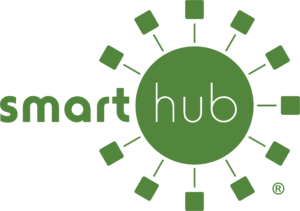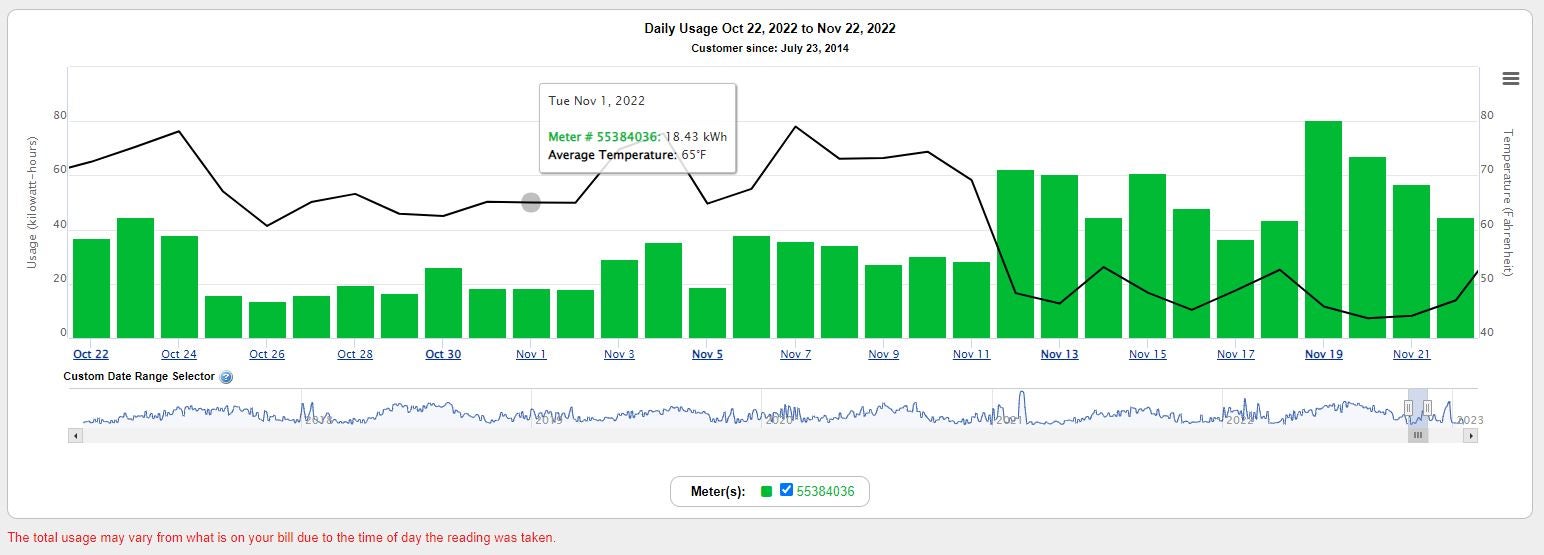CONTACT US: (979) 968-3181 or (866) 968-3181 | PAY BY PHONE: (844) 971-1048 | TEXT "OUT": (844) 971-1048
SmartHub is a mobile and web application that allows you to view and change account information, monitor and analyze your electric usage, and make payments in a secure environment, all from your mobile device or computer.
SmartHub includes robust energy analytics tools, which allow you to compare energy use over time and against weather data. Tracking your energy use like this lets you see if you're using more energy than usual and empowers you to adjust if necessary.
Some ways you can use SmartHub for energy use:
- Analyze and understand usage trends to find ways to cut back.
- Create and track a monthly budget to avoid unexpectedly high utility bills.
- Set a point or range in time to compare differences in usage.
Key Energy Monitoring Tools Using SmartHub:
SmartHub FAQ